Hey hey!! Hope y'all are doing well! I wanted you to know about the new presets if you've missed them on IG, and give you some details on how to use them!
First things first... a preset is essentially a filter you can use for your photos. The app, Lightroom has a option for your to download, use, and save presets so you can just upload your picture, and apply it without having to do too much photo editing.
The cool thing about presets is that you don't have to deal with the hassle of editing. It is important to note that, presets are created under certain lighting conditions, and if you have similar conditions the photo will turn out similar. If you have completely different lighting, the photo will turn out different. No one told me this! A few years back, I bought so many presets, and the pictures NEVER turned out right. I had so much hope that my pictures would turn out the same as theirs, but it never did!
Here's the secret! Study the before pictures! Before you purchase any preset, make the lighting in the before picture somewhat matches the lighting you have! If the lighting in the before picture is really bright, and the after picture is dark and richer, know that if you start off with a dark picture, the preset will make it darker. If the before picture has a yellow tint to it, and the after picture has more of a neutral or blue tint, then know that if you start off with a picture that has a cool tone, it'll only get cooler! This applies to any preset, not just mine.
I'll give you an example of the lighting below!
Click here for the Preset
Steps to apply the Preset:
1. Download the Image. Go to Lightroom, and choose the image. It will say DNG on the image as you're choosing it in Lightroom.
2. Click the 3 dots in the top right corner, and select "Copy Settings"
3. Open the picture to which you'd like to apply the preset, click the 3 dots menu again, and click "Paste Settings".
***NOTE: You may have to adjust a few settings depending on your lighting and camera settings.
Check out the video here!
It's 2020 ya'll!! Some of you are into new year goals for a fresh start, some are into goal-setting any day! Whomever you are, my newest shop addition could be super helpful in setting and reaching your goals!
The worksheet is available in my etsy shop right now! I'm writing this post to show you how to use it!
This Goal and Action planning sheet is for one goal per sheet. It comes with a sheet of questions and a blank sheet to write your notes, lists, etc.
 The questions are there to guide you through processing your goal on a deeper level. You can write your answers in a list format or in complete sentences. Either way, you'll get the benefits of the worksheet. I suggest really reflecting on these answers. This will take a lot longer than what many of us are used to when we write our goals down.
The questions are there to guide you through processing your goal on a deeper level. You can write your answers in a list format or in complete sentences. Either way, you'll get the benefits of the worksheet. I suggest really reflecting on these answers. This will take a lot longer than what many of us are used to when we write our goals down.At one point in the worksheet, it asks what will you do to encourage yourself instead of beating yourself up. This is one of those questions that I suggested really thinking deeply about; it won't be easy to execute this, especially if what you decide doesn't work for you. For example, if you answer, "Instead of beating myself up, I'll encourage myself by telling myself 'I'm enough'". What emotional impact does that phrase have on you? For some people it works, for others, it doesn't. Choose an action or a phrase that helps you! Not something that you feel should work for you because it works for other people. Try to also make it specific to this goal. Different things motivate us toward different goals. Go with what works for you, because that's what really going to help you execute these goals!
Try not to be too hard on yourself with this! You can always go back and refine.
When you finish the worksheet, keep revisiting it each week or however often you need to feel confident and stick true to your goals. If you have questions or need help navigating the worksheet, feel free to email me or message me on instagram @ mjplanner!
Currently, I'm seeking a PR team for my etsy shop. If you're interested in joining, please send me a DM with your planner size and some mental health goals you have for this year.
PR team members will receive a code for their followers, discounts on products, collab opportunities, and a monthly shop credit.
Well, that's it for now loves! I hope you found value in this post! HAPPY NEW YEAR!!
<3 mj








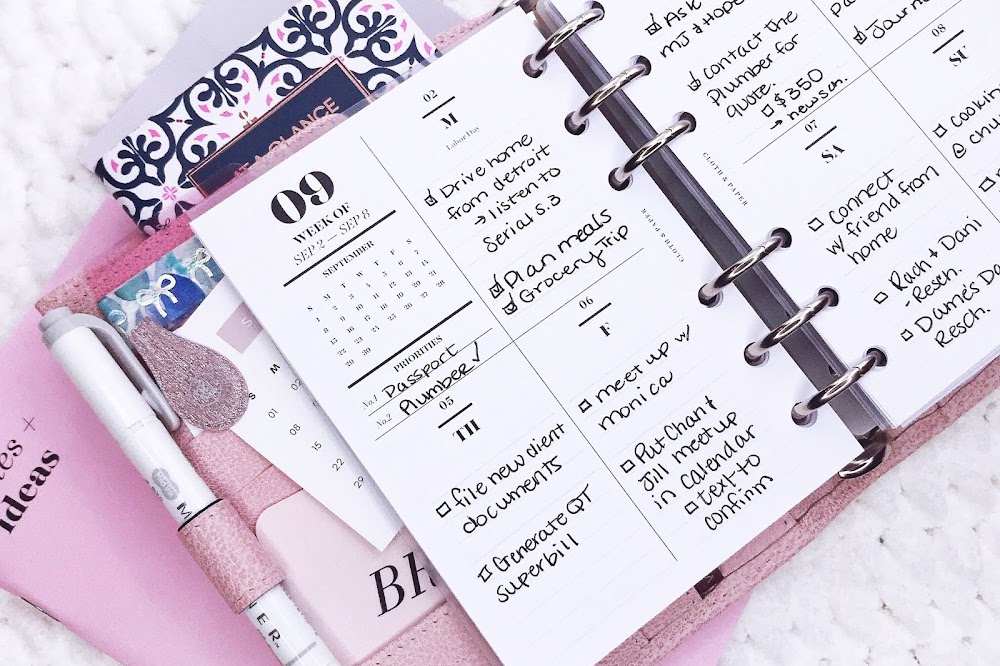


Social Icons