Hey hey!! Hope y'all are doing well! I wanted you to know about the new presets if you've missed them on IG, and give you some details on how to use them!
First things first... a preset is essentially a filter you can use for your photos. The app, Lightroom has a option for your to download, use, and save presets so you can just upload your picture, and apply it without having to do too much photo editing.
The cool thing about presets is that you don't have to deal with the hassle of editing. It is important to note that, presets are created under certain lighting conditions, and if you have similar conditions the photo will turn out similar. If you have completely different lighting, the photo will turn out different. No one told me this! A few years back, I bought so many presets, and the pictures NEVER turned out right. I had so much hope that my pictures would turn out the same as theirs, but it never did!
Here's the secret! Study the before pictures! Before you purchase any preset, make the lighting in the before picture somewhat matches the lighting you have! If the lighting in the before picture is really bright, and the after picture is dark and richer, know that if you start off with a dark picture, the preset will make it darker. If the before picture has a yellow tint to it, and the after picture has more of a neutral or blue tint, then know that if you start off with a picture that has a cool tone, it'll only get cooler! This applies to any preset, not just mine.
I'll give you an example of the lighting below!


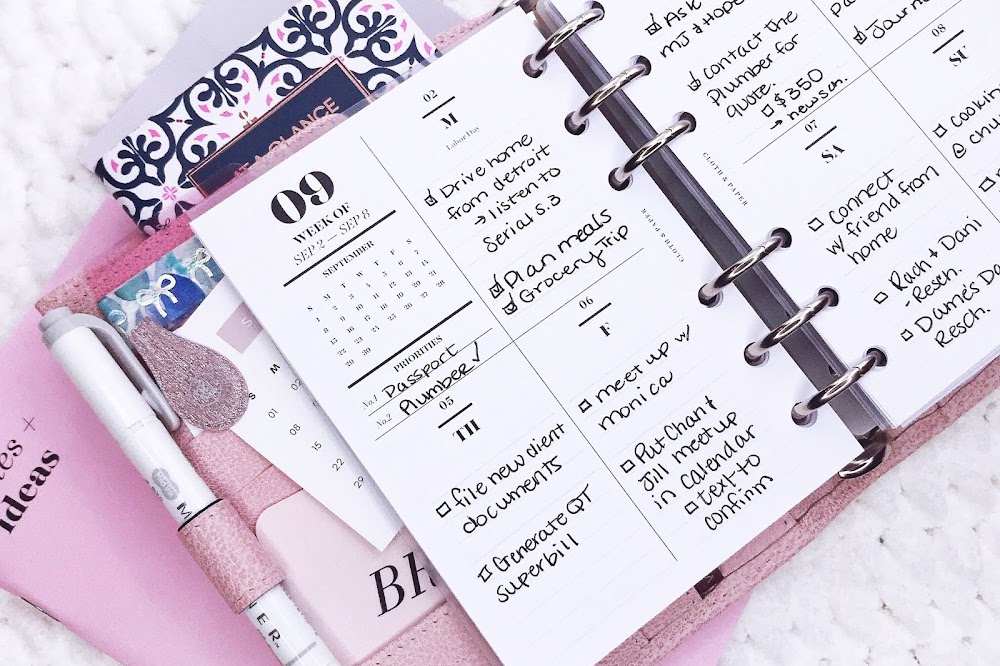


Social Icons