Hi there! Thanks for coming! Here's where I'm sharing the free preset from my Youtube Video.
Click here for the Preset
Steps to apply the Preset:
1. Download the Image. Go to Lightroom, and choose the image. It will say DNG on the image as you're choosing it in Lightroom.
2. Click the 3 dots in the top right corner, and select "Copy Settings"
3. Open the picture to which you'd like to apply the preset, click the 3 dots menu again, and click "Paste Settings".
***NOTE: You may have to adjust a few settings depending on your lighting and camera settings.
Subscribe to:
Post Comments (Atom)


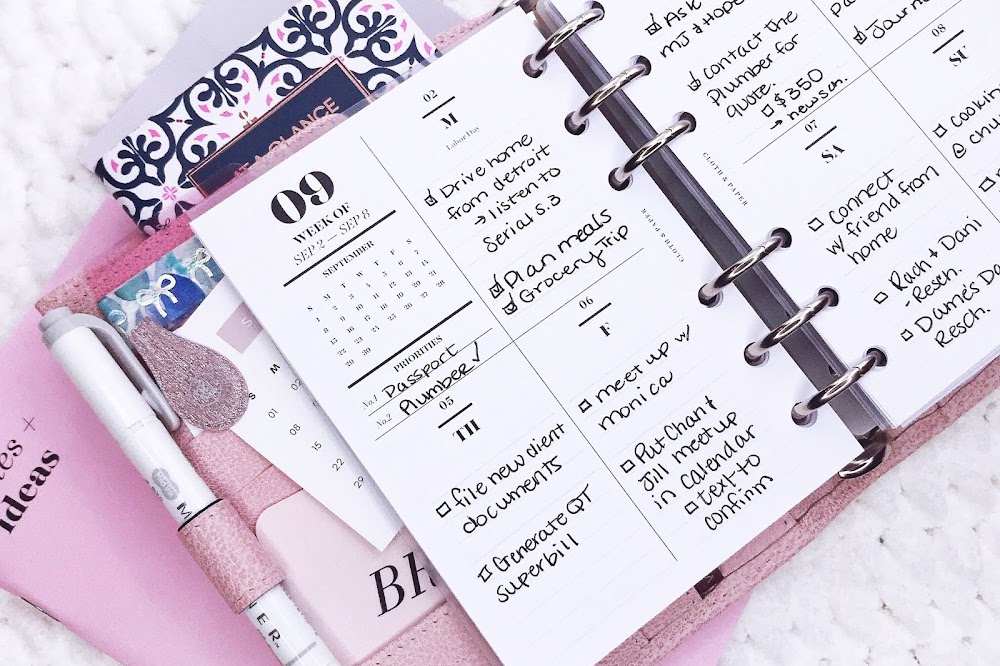


Post a Comment